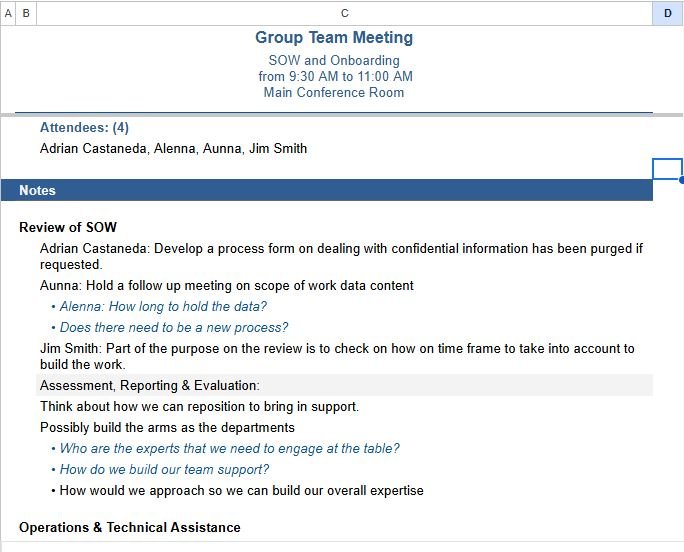Google Sheets Meeting Template
Streamline your note-taking process with our Google Sheets template designed for effortless organization during meetings, classes, and conferences. This template allows you to easily record attendees, jot down key points, and capture action items in real-time, ensuring nothing gets overlooked.
With a user-friendly format, you can maintain the structure of your notes even when discussions shift unexpectedly, helping you stay aligned with the agenda. At the end of your session, generate a polished minutes report that reflects all essential information in a clear and professional manner.
Whether you're a student, a professional, or part of a nonprofit, this template simplifies your note-taking experience and enhances your productivity.
Template Highlights
Below are just a few highlights that the Google Sheet templates provides.
-
Our Google Sheets template organizes meetings and can be used in many ways. You can customize it to list agenda items, track actions, and record minutes.
Use it in your routine to improve communication and productivity in your small business, nonprofit, or school.
-
We understand the challenge of keeping notes organized during meetings that may not follow a strict agenda. That’s why this templates provides a simple yet effective way to take notes based on pre-defined headings.
You can easily add relevant notes under each section, regardless of how the discussion flows. This approach not only keeps your notes tidy but also ensures that you capture all the important points related to each topic, making it easy to reference later.
Whether it’s a brainstorming session or a structured meeting, our method helps you stay on top of the conversation while maintaining clarity in your documentation.
-
Meeting discussions can often make it all too easy to forget crucial action items by the time the meeting concludes. This is where our template comes in handy. By allowing you to effortlessly mark entries as action items throughout your meeting, you ensure that they will be outlined at the end of the final report.
This simple yet effective feature helps keep your team organized and focused on what needs to be accomplished, enhancing productivity and accountability for the tasks ahead.
-
Sometimes it’s essential to keep track of who attended a specific meeting. You can easily add people to the attendance sheet without losing your place in the meeting notes.
-
With the integrated Google Sheet feature, simply enter your email or the email addresses of others to send the final report as a PDF directly to yourself or them.